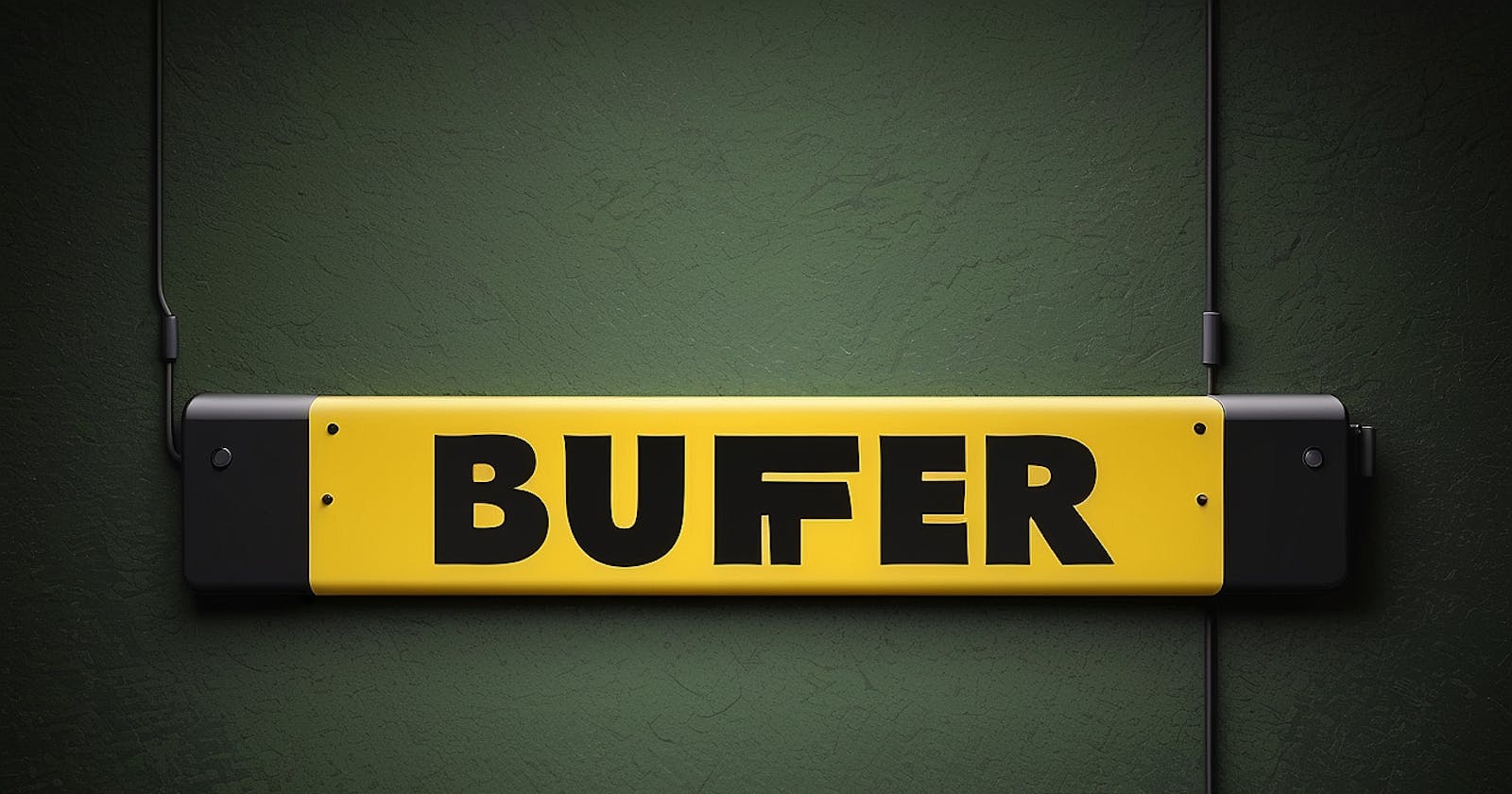Struggling to wrap your head around Node.js concepts like Buffer and binary data? Fret not, you’re not alone, and certainly not out of your depth. It’s easy to leap into building web apps without fully grasping these fundamental Node.js features — but not everyone is content staying in the shallow end.
If you’re the kind who loves to unravel mysteries, whose curiosity burns for a deeper understanding of the tools you use, then stick around. This piece isn’t just another how-to guide; it’s your dive into the core of Node.js.
Let’s start with the bare bones: binary data and what it means for Node.js. Ready to level up your Node.js game? Read on.
Understanding Bytes and Binary Data
At the most basic computing level lies binary data, made up of 0s and 1s known as bits. Eight of these form a byte—the foundational building blocks for all data. Whether encoding simple numbers or complex encryption keys, bytes hold the secret language your computer speaks.
What Is a Buffer ?
Envision a buffer as a data waiting room, a temporary storage unit holding an ordered sequence of bytes while they are transferred from source to destination. This system balances out any discrepancies in data flow rates, ensuring that slower processes don’t hinder faster ones. When buffering a video, for example, there’s a harmonious exchange between the incoming action-packed movie scenes and the steady pace at which your device can display them.
Buffers in Node.js
Now, let’s talk about Node.js. Node.js is a runtime environment that allows you to run JavaScript on the server side, not just in the browser. Within Node.js, a buffer is a global object that provides a way to work with binary data directly. Unlike arrays that you might be used to in other programming languages, buffers in Node.js deal with raw memory allocation outside the V8 JavaScript engine.
Non-Programmer Explanation: Imagine you are watching a video on streaming service, and that video is like a “packet” of data that arrives at different speeds depending on your internet connection. Now, to make sure you can watch the video smoothly without interruption, all that incoming video data is first stored in a “buffer”, sort of like a waiting room. Once there’s enough video data in the buffer, it starts playing, and more data is added to the buffer as you watch. That’s similar to what Node.js buffers do.
Programmer Explanation: The Buffer class in Node.js is used to handle binary data. Since JavaScript traditionally had no mechanism for reading or manipulating streams of binary data, buffers were introduced in Node.js to fill this gap.
Delving Deep Into Node.js Buffer Methods
Across the Node.js landscape, Buffer’s intuitive methods cut through the complexity of binary management. Here we explore the nuanced applications of these methods paired with examples and use-cases, illustrating their power and purpose.
Buffer.from()
Explanation: Creates a new Buffer instance from an array, another Buffer, or a string.
Use Case: Useful for creating a Buffer from a string when reading text from files or receiving JSON payloads from a web request.
Example:
// Example: Create a buffer from a string
const bufFromString = Buffer.from('Hello World');
console.log(bufFromString); // Outputs: <Buffer 48 65 6c 6c 6f 20 57 6f 72 6c 64>
Buffer.alloc()
Explanation: Allocates a new Buffer of a specified size, filled with zeroes.
Use Case: Safe when initializing buffers which will contain sensitive data or require a fully cleaned memory space.
Example:
// Example: Create a buffer with allocated size of 10 bytes
const bufWithSize = Buffer.alloc(10);
console.log(bufWithSize); // Outputs: <Buffer 00 00 00 00 00 00 00 00 00 00>
Buffer.allocUnsafe()
Explanation: Similar to Buffer.alloc() but it doesn’t initialize the memory which makes it marginally faster.
Use Case: When performance is imperative and the Buffer will be filled with data immediately after allocation.
Example:
// Example: Create an uninitialized buffer of 10 bytes (potentially unsafe)
const bufUnsafe = Buffer.allocUnsafe(10);
console.log(bufUnsafe); // Outputs: <Buffer (random content)>
buffer.write()
Explanation: Writes to the buffer with a string, at a certain offset.
Use Case: Populating a buffer with user input data or dynamically generated content.
Example:
// Example: Write a string into an existing buffer from position 0
const buf = Buffer.alloc(50);
buf.write('Hello', 0);
console.log(buf.toString()); // Outputs: 'Hello' followed by a series of null characters
buffer.toString()
Explanation: Converts the buffer’s data to a string.
Use Case: Decoding received Buffer data such as reading files or responses from a server.
Example:
// Example: Convert buffer content to a string
const buf = Buffer.from('Node.js');
console.log(buf.toString()); // Outputs: 'Node.js'
buffer.equals()
Explanation: Checks if two buffers contain the same byte sequence.
Use Case: Comparing binary data, such as hashes or files.
Example:
// Example: Compare two buffers for equality
const buf1 = Buffer.from('Node.js');
const buf2 = Buffer.from('Node.js');
console.log(buf1.equals(buf2)); // Outputs: true
buffer.copy()
Explanation: Copies one buffer’s data to another buffer.
Use Case: Transferring data between buffers, could be processing incoming packets from a network and copying them for application use.
Example:
// Example: Copy content from one buffer to another
const buf1 = Buffer.from('Hello');
const buf2 = Buffer.alloc(5);
buf1.copy(buf2);
console.log(buf2.toString()); // Outputs: 'Hello'
Buffer.concat()
Explanation: Concatenates a list of Buffer instances into a single Buffer.
Use Case: Assembling multiple chunks into a single data stream, such as aggregating buffer chunks from a file read stream.
Example:
// Example: Concatenate multiple buffers into one
const buf1 = Buffer.from('Hello ');
const buf2 = Buffer.from('World');
const combinedBuffer = Buffer.concat([buf1, buf2]);
console.log(combinedBuffer.toString()); // Outputs: 'Hello World'
buffer.slice()
Explanation: Creates a new Buffer that references the same memory as the original, but uses a different subset.
Use Case: Extracting portions of data from a buffer like parsing protocol headers from network communication
Example:
// Example: Slice a buffer to get a subset of data
const buf = Buffer.from('Node.js Buffer');
const slice = buf.slice(0, 5);
console.log(slice.toString()); // Outputs: 'Node.'
buffer.fill()
Explanation: Fills the buffer with a specified value.
Use Case: When you need to initialize a buffer with a specific value, such as setting up a template for a packet structure in network communication.
Example:
const buf = Buffer.alloc(10);
buf.fill('a');
buffer.indexOf()
Explanation: Finds the first occurrence of a value in a buffer.
Use Case: Searching for substrings within binary streams, like finding the end of a line or a boundary in a data stream.
Example:
const buf = Buffer.from('Hello World');
const index = buf.indexOf('World');
buffer.compare()
Explanation: Compares two buffers, returning a number indicating whether it comes before, after, or is the same as the other buffer in sort order.
Use Case: Can be particularly useful when sorting a collection of buffers or determining the order of binary data sequences. Example:
const buf1 = Buffer.from('123');
const buf2 = Buffer.from('234');
const result = buf1.compare(buf2); // -1 if buf1 < buf2, 1 if buf1 > buf2, 0 if they are equal
buffer.readInt*(), buffer.readUInt*()
Explanation: Various methods to read a specific type of integer from a buffer (e.g., 8, 16, 32 bits signed or unsigned).
Use Case: Parsing structured binary data coming from files, databases, or network streams, like sensor data, file headers, etc.
Example:
const buf = Buffer.from([0x00, 0x02]);
const value = buf.readUInt16BE(); // Reads a 16-bit unsigned integer in big-endian
buffer.writeInt*(), buffer.writeUInt*()
Explanation: Corresponding methods to write different types of integers into a buffer.
Use Case: Useful for constructing binary data to be sent over the network, like setting headers for a custom communication protocol.
Example:
const buf = Buffer.alloc(10);
buf.fill('a');
buffer.subarray()
Explanation: This method is an alias for .slice(). It returns a new Buffer that shares the same allocated memory as the original (with optional start and end).
Use Case: Great for scenarios similar to buffer.slice() where you want a view of a portion of the data without copying it.
Example:
const buf = Buffer.from('Hello World');
const subBuf = buf.subarray(0, 5);
buffer.toJSON()
Explanation: Converts the buffer into a JSON representation, useful for serialization.
Use Case: When you need to serialize buffer data to JSON, perhaps for logging purposes or sending buffer data via a REST API.
Example:
const buf = Buffer.alloc(10);
buf.fill('a');
buffer.copyWithin()
Explanation: Copies a sequence of bytes within a buffer, similar to the Array method of the same name.
Use Case: Shifting data within the same buffer can be useful for certain kinds of data manipulation tasks where you want to reorder sections of a buffer without allocating more memory.
Example:
const buf = Buffer.from('Hello World');
buf.copyWithin(0, 6); // 'Worldd'
When to Use Buffers:
Handling Binary Data: : Buffers are typically used when you need to interact with binary data coming from a stream, such as files (especially binary files like images, PDFs, etc.), network requests, or any kind of I/O processes.
Performance Optimization : When dealing with large chunks of data or performance-intensive applications, using buffers can prevent the overhead of converting between binary data and string data, which can be resource-intensive.
Interacting with Lower-Level Data Structures : Buffers are appropriate when interacting with data structures or APIs that require binary data, like certain cryptographic functions, compression libraries, or when dealing with protocols that format data in non-textual formats.
Best Practices for Using Buffers:
Buffer Allocation: : Always initialize buffers with a known size using
Buffer.alloc()if you know in advance how much space you need. This method fills the buffer with zeroes by default, which prevents unintentional leaks of potentially sensitive data.Avoid Buffer Overflow: : It’s crucial to manage buffer sizes and boundaries properly. Buffer overflows can lead to security vulnerabilities; therefore, validate data before writing it to a buffer and ensure that you do not write past the end of the buffer.
Use Existing Buffers When Possible: : If you’re dealing with a stream of data, rather than creating a new buffer for every new piece of data, reuse an existing buffer and fill it with new data as it comes in, thus reducing garbage collection overhead.
Understanding Buffer Size Limits: : Buffers are limited in size to
buffer.constants.MAX_LENGTH.If you need to handle data larger than this, consider streaming the data in parts instead of loading it all into a buffer.Manipulate Buffers with Care: : Buffer data is mutable. Any changes you make to a buffer’s data will affect all references to that data. Be mindful when manipulating buffers to prevent accidental modification.
Conversion to Strings: : When converting buffer contents to a string, be sure to specify the correct encoding (e.g., ‘utf8’, ‘base64’). Incorrect encodings can result in unexpected behavior or data corruption.
Examples of common mistakes and errors:
Not Accounting for Buffer Size
Common Mistake:
let buffer = Buffer.allocUnsafe(10);
// Assume we're reading a UTF-8 string that's longer than 10 bytes.
fs.readSync(fd, buffer, 0, 100, 0);
In the above example, you are trying to read 100 bytes into a buffer that can only hold 10 bytes. Correct Approach:
let bufferSize = 100;
let buffer = Buffer.alloc(bufferSize);
fs.readSync(fd, buffer, 0, bufferSize, 0);
Incorrect String Decoding
Common Mistake:
const buf = Buffer.from([0xe2, 0x82, 0xac]);
const str = buf.toString('ascii'); // This will not decode correctly
When using the wrong encoding to decode a buffer, the data will not be converted properly, resulting in garbled text or incorrect information. Correct Approach:
const buf = Buffer.from([0xe2, 0x82, 0xac]);
const str = buf.toString('utf8'); // This will decode correctly
Unsafe Buffer Allocation
Common Mistake:
let buffer = Buffer.allocUnsafe(10);
// The contents of the buffer might have old and sensitive data
Using Buffer.allocUnsafe() will allocate a buffer that may contain old data, which can lead to potential security vulnerabilities if not handled properly.
Correct Approach:
let buffer = Buffer.alloc(10); // This ensures the buffer is initialized with zeroes
Modifying Buffers Unintentionally
Common Mistake:
const buf1 = Buffer.from('Hello');
const buf2 = buf1.slice(0, 2);
buf2[0] = 0x4a; // buf2 is modified, but so is buf1
console.log(buf1.toString()); // Outputs 'Jello', not 'Hello'
Slicing a buffer does not create a copy; it creates a view into the original buffer. Modifying the sliced buffer will also mutate the original buffer. Correct Approach:
const buf1 = Buffer.from('Hello');
const buf2 = Buffer.alloc(2);
buf1.copy(buf2, 0, 0, 2);
buf2[0] = 0x4a; // Only buf2 is modified
console.log(buf1.toString()); // Still outputs 'Hello'
Ignoring Encoding When Writing Strings
Common Mistake:
const buf = Buffer.alloc(4);
buf.write('€'); // This character requires more than one byte when encoded
Writing a multi-byte character into a buffer that’s too small will truncate the character and potentially corrupt the data. Correct Approach:
const str = '€';
const byteLength = Buffer.byteLength(str, 'utf8');
const buf = Buffer.alloc(byteLength);
buf.write(str, 'utf8'); // This will write the character correctly
Not Handling Buffer Creation Errors
Common Mistake:
const buf = Buffer.alloc(size); // What if size is larger than allowed?
Failing to handle potential errors during buffer creation can lead to crashes or undefined behavior, especially if the size exceeds the maximum buffer length. Correct Approach:
let buf;
const MAX_SIZE = Buffer.constants.MAX_LENGTH;
try {
buf = size <= MAX_SIZE ? Buffer.alloc(size) : undefined;
} catch (error) {
// Handle error, such as logging it or gracefully degrading functionality
console.error('Failed to allocate buffer:', error);
}
Examples
File upload processing example:
Scenario: Upload profile picture
const http = require('http');
const fs = require('fs');
const path = require('path');
const server = http.createServer((req, res) => {
if (req.method === 'POST' && req.url === '/uploadProfilePhoto') {
const filename = path.basename(req.headers['x-file-name']);
const fileSize = parseInt(req.headers['x-file-size'], 10);
const outputPath = path.join(__dirname, 'uploads', 'profilePhotos', filename);
const output = fs.createWriteStream(outputPath);
let uploadedBytes = 0;
req.on('data', (chunk) => {
uploadedBytes += chunk.length;
output.write(chunk);
});
req.on('end', () => {
output.end();
res.end(JSON.stringify({ message: 'Photo uploaded successfully' }));
});
}
});
server.listen(3000);
This is a simplified example of uploading a profile photo. Some key advantages of using buffers here are:
Performance: By handling the upload chunk by chunk using buffers, we avoid loading the entire file into memory at once. This results in better performance and scalability.
Asynchronicity: The buffering process happens asynchronously, so the server remains responsive and non-blocking.
Error handling: We can implement error handling at each step of the buffering process to account for potential issues.
Some potential disadvantages are:
Complexity: The buffering logic can become quite complex for large uploads or streams. It requires properly handling buffers, streams, events, and edge cases.
Resource usage: While buffering does optimize memory usage, it still requires system resources to temporarily store the chunks in memory as they are read from the stream. For a high volume of uploads, this could impact performance.
Incomplete uploads: If an error occurs during the upload, it could potentially leave a partial file on the server that needs to be cleaned up. Proper error handling is required to delete any incomplete uploads.
For a small-scale photo upload feature, the advantages of using buffering generally outweigh the disadvantages. However, for a more demanding file upload system, a framework or middleware designed specifically for handling multipart form data and file uploads may be a better choice, as it hides much of the complexity involved in the buffering process.
Reading binary data from a file
const fs = require('fs');
fs.open('profilePhoto.png', 'r', (err, fd) => {
if (err) throw err;
const bufferSize = 1000;
let buffer = Buffer.alloc(bufferSize);
fs.read(fd, buffer, 0, bufferSize, null, (err, bytesRead) => {
if (err) throw err;
let fullFileData = Buffer.alloc(0);
while (bytesRead > 0) {
fullFileData = Buffer.concat([fullFileData, buffer]);
buffer = Buffer.alloc(bufferSize);
fs.read(fd, buffer, 0, bufferSize, null, (err, bytesRead) => {
if (err) throw err;
if (bytesRead > 0) {
fullFileData = Buffer.concat([fullFileData, buffer]);
}
});
}
// Use the fullFileData Buffer to process the image data
// ...
});
});const fs = require('fs');
fs.open('profilePhoto.png', 'r', (err, fd) => {
if (err) throw err;
const bufferSize = 1000;
let buffer = Buffer.alloc(bufferSize);
fs.read(fd, buffer, 0, bufferSize, null, (err, bytesRead) => {
if (err) throw err;
let fullFileData = Buffer.alloc(0);
while (bytesRead > 0) {
fullFileData = Buffer.concat([fullFileData, buffer]);
buffer = Buffer.alloc(bufferSize);
fs.read(fd, buffer, 0, bufferSize, null, (err, bytesRead) => {
if (err) throw err;
if (bytesRead > 0) {
fullFileData = Buffer.concat([fullFileData, buffer]);
}
});
}
// Use the fullFileData Buffer to process the image data
// ...
});
});
This code does the following:
Opens the profilePhoto.png file using fs.open()
Defines a buffer size of 1000 bytes to read at a time (so the file is read in chunks)
Initializes an empty buffer and reads the first 1000 bytes into it using fs.read()
Concatenates that data into the fullFileData Buffer using Buffer.concat()
Repeats steps 3 and 4 in a loop, reading 1000 bytes at a time and concatenating to the fullFileData Buffer until there is no more data to read.
fullFileData now contains the entire contents of the file in a Buffer, which can be used to process the image data.
Sending a file upload request and handling the binary data
const http = require('http');
const fs = require('fs');
const path = require('path');
const server = http.createServer((req, res) => {
if (req.method === 'POST' && req.url === '/upload') {
const uploadDir = path.join(__dirname, 'uploads');
if (!fs.existsSync(uploadDir)) fs.mkdirSync(uploadDir);
const filename = path.basename(req.headers['x-file-name']);
const uploadPath = path.join(uploadDir, filename);
const file = fs.createWriteStream(uploadPath);
req.pipe(file);
req.on('end', () => {
res.writeHead(200, { 'Content-Type': 'text/plain' });
res.end('Upload complete!');
});
}
});
server.listen(3000);
Here’s how this works:
We check for a POST request to the /upload URL, indicating a file upload
We get the filename from the request headers and construct the full upload path. We ensure the upload directory exists.
We create a writable stream (the file) to save the uploaded data to.
We use req.pipe(file) to pipe the incoming request data directly to the file stream. This handles the binary data buffering for us.
Once the request ends, we send a response that the upload is complete.
This allows us to handle the file upload request and save the file to disk without needing to do any manual binary data processing or buffering. The piping of streams handles that for us.
Some benefits of this approach are:
It’s memory efficient since we stream the data rather than buffering it entirely in memory. It’s non-blocking since the piping of streams happens asynchronously. It’s simple - we don’t have to do any manual binary data manipulation. Errors are handled for us - if there’s an issue writing the file, the stream will emit an error.
more examples :
Parse a PNG image file:
const fs = require('fs');
fs.createReadStream('image.png')
.pipe(new PNG({ filterType: 4 }))
.on('parsed', () => {
// Use `this.width`, `this.height` and `this.data`
})
.on('error', err => {
throw err;
});
Compress data using zlib:
const zlib = require('zlib');
const data = 'Some data to compress';
const buffer = Buffer.from(data);
zlib.deflate(buffer, (err, deflated) => {
if (!err) {
console.log(deflated.toString('base64'));
}
});
References:
freecodecamp A helpful introductory article on understanding buffers. It covers what buffers are, why they’re needed, and basic usage examples.
blog.logrocket A comprehensive guide to buffers with a lot of code examples. It goes into detail on all the main buffer methods and also discusses streams.
nodejs.org The official Node.js buffer documentation. This outlines all the properties and methods of the Buffer class. It’s a great reference for exploring all the functionality buffers provide.